LinkedIn Ads are a powerful tool for businesses looking to reach a professional audience. LinkedIn has over 700 million users. It lets companies connect with decision-makers, industry leaders, and professionals. This guide will walk you through all you need to know about LinkedIn Ads. It covers setting up your first campaign and optimizing it for maximum impact.
Understanding LinkedIn Ads
Why Choose LinkedIn Ads?
LinkedIn Ads stand out due to their ability to target specific professional demographics. You can use LinkedIn to promote content, generate leads, or increase brand awareness. Its detailed targeting options let you reach your audience based on job title, industry, company size, and more.
Types of LinkedIn Ads
- Sponsored Content:
- Ads that appear directly on your feed.
- Types include:
- Single Image Ads
- Video Ads
- Carousel Ads
- Message Ads:
- Formerly known as Sponsored InMail
- Deliver personalized messages directly to LinkedIn inboxes
- Conversation Ads:
- Deliver personalized messages directly to LinkedIn inboxes
- Allow for interactive, multi-choice conversation experiences
- Text Ads:
- Simple, pay-per-click (PPC) ads
- Appear on the right sidebar of LinkedIn’s desktop site
- Dynamic Ads:
- Personalized ads that use LinkedIn member data to customize creative content
- Appear on the right sidebar
- Lead Gen Forms:
- Integrated with Sponsored Content and Message Ads
- Auto-fill LinkedIn profile data for simpler lead collection
Setting Up Your LinkedIn Ads Campaign
- Define Your Objectives – Start by identifying what you want to achieve with your LinkedIn Ads. Common goals include: making the brand known. Getting visits to the website. Increasing engagement and video views. Generating leads and job applicants.
- Select Your Ad Format – Choose the ad format that aligns with your objectives. For example, use Sponsored Content for engagement, or Lead Gen Forms for lead collection.
- Target Your Audience -LinkedIn’s targeting capabilities are robust. You can target based on:
- Location: Specify regions, countries, or even cities.
- Company: Target specific companies or industries.
- Demographics: Focus on age and gender.
- Education: Target based on degrees, fields of study, and schools.
- Job Experience: Use job title, function, seniority, and skills.
- Interests and Traits: Reach audiences based on their LinkedIn activity and group memberships.
- Set Your Budget and Schedule
- Decide on a daily or total budget and the duration of your campaign. LinkedIn offers three bidding options: cost-per-click, cost-per-impression, and cost-per-send for Message Ads.
- Create Your Ad – Craft compelling ad copy and visuals. For Sponsored Content, ensure your images and videos are high-quality and engaging. Use clear, concise messaging and strong calls to action (CTAs).
- Launch Your Campaign – Launch your campaign. Monitor its performance regularly to ensure it meets your objectives.
Optimizing Your LinkedIn Ads
- A/B Testing – Experiment with different ad copies, images, and CTAs to see what resonates best with your audience. A/B testing helps you refine your ads for better performance.
- Monitor Metrics – Key performance indicators (KPIs) include:
- Click-Through Rate (CTR): Measures the effectiveness of your ad copy and visuals.
- Conversion Rate: The percentage of users who complete a desired action after clicking your ad.
- Cost Per Click (CPC) and Cost Per Conversion: Helps determine the efficiency of your ad spend.
- Engagement Rate: Indicates how well your content resonates with your audience.
- Refine Targeting
- Analyze the performance of your campaigns to see which audience segments are responding best. Adjust your targeting parameters accordingly to improve results.
- Optimize Bidding – Adjust your bids based on performance data. If certain ads or targeting criteria are performing well, consider increasing your bid to maximize exposure.
- Improve Ad Relevance – Ensure your ads are relevant to your target audience. Use LinkedIn’s Relevance Score to gauge how well your ads align with your audience’s interests and adjust your content as needed.
Measuring Success
- LinkedIn Campaign Manager – Use LinkedIn’s Campaign Manager to track the performance of your ads. It provides detailed analytics on impressions, clicks, conversions, and other essential metrics.
- Integrate Google Analytics with your LinkedIn Ads. This will give you deeper insights into user behavior on your website after they click. This can help you measure the quality of traffic driven by your LinkedIn campaigns.
- LinkedIn provides analytics for Lead Gen Forms. These track form submissions and conversion rates. You can download the leads directly from LinkedIn or integrate them with your CRM.
Advanced Strategies
- Use LinkedIn’s Matched Audiences feature. It retargets users who interacted with your website or LinkedIn content. This can help you stay top-of-mind and increase conversions.
- Account-Based Marketing (ABM) lets you target specific companies. It also lets you target the decision-makers within those companies. Create highly personalized campaigns to engage these high-value accounts.
- Sponsored Content Sequencing – Create a series of Sponsored Content ads that tell a story or guide users through a buyer’s journey. This strategy can help build brand awareness and nurture leads over time.
- Use LinkedIn Insight Tag. Install it on your website to track conversions. It lets you retarget website visitors and learn about the jobs of your website traffic.
Conclusion
LinkedIn Ads offer a versatile and powerful platform for reaching a professional audience. By defining your goals, choosing the right ad formats, and optimizing your campaigns, you can get big results. You will drive meaningful engagement with your target audience. Start leveraging LinkedIn Ads today to enhance your marketing strategy and grow your business. If you need any assistance, feel free to reach out to our experts at PenVmedia.

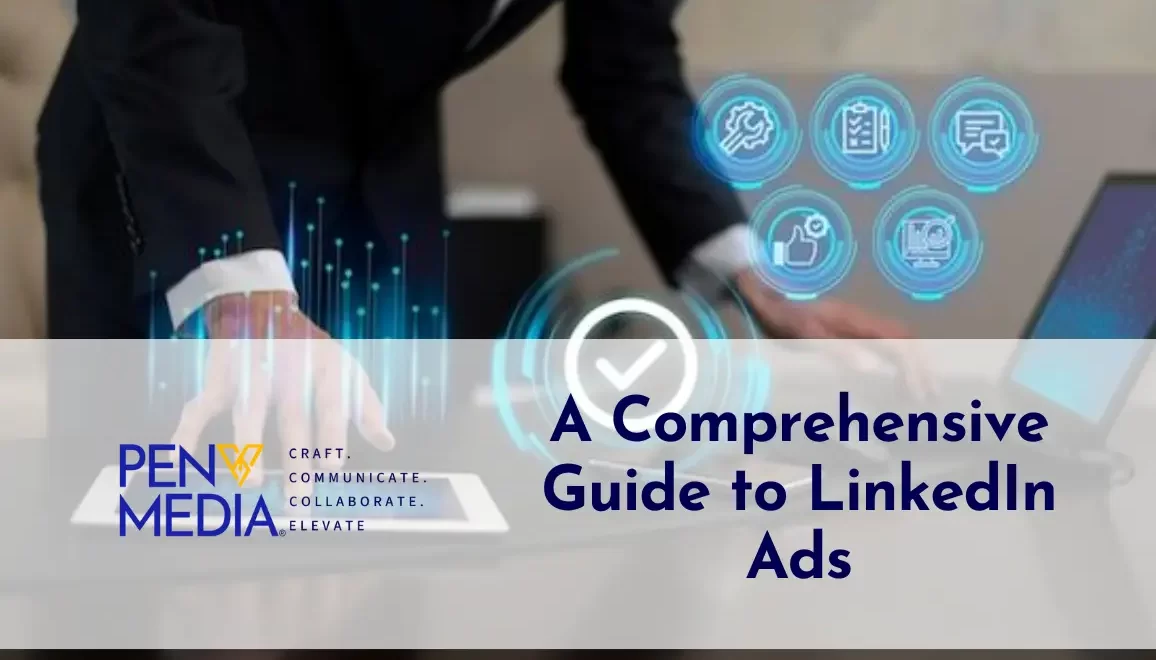
Leave a Comment